How to set up your Meshare Security System

How to set up your Meshare Security System

MeShare has been update and offers you plenty of features, all on your mobile! With MeShare, you have remote access to Zmodo CCTV systems.
Below we show you step by step how to synchronize your phone with your security system in just a few minutes:
Step 1
Download MeShare app from the Play Store or App Store for free.
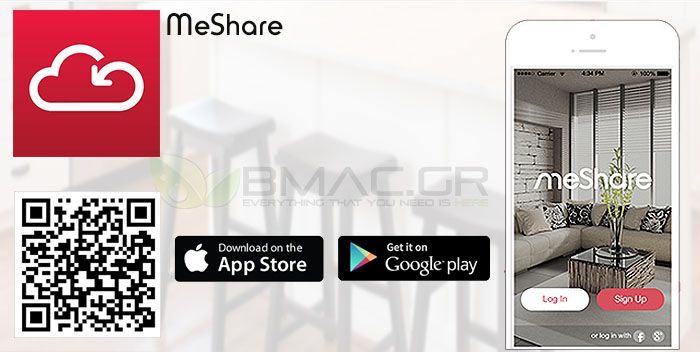
Step 2
Sign Up by entering your email or phone number and a password. Make sure the password you've added is something you'll remember, because you'll need it in future app connections.
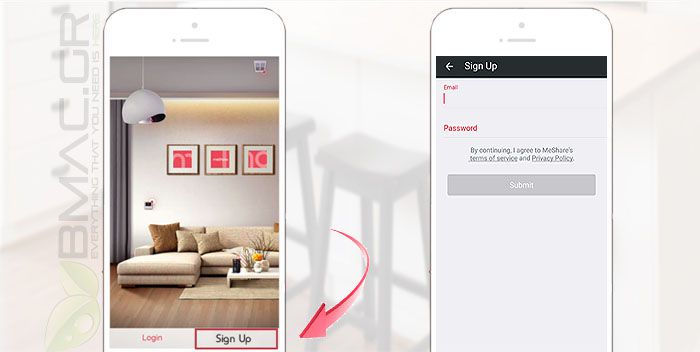
Step 3
Once you log in, it will show you some instructions on the features the app offers. To add your system, press the + button at the top right of the app. Select "Wireless Device and Smart Kit" and then your device type (select "Smart Kit" for analogue sets).
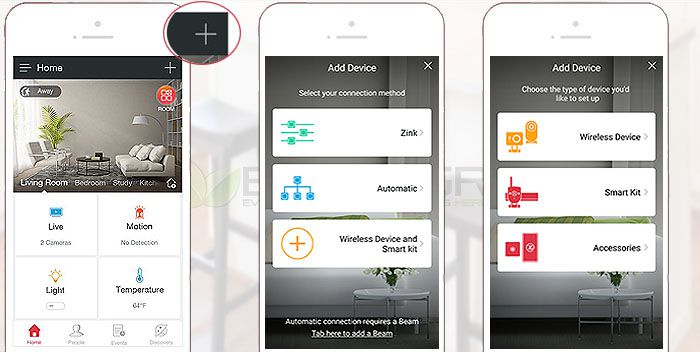
Step 4
Turn on your device and then select it from the list. In the next tab, give it the name you want and add a security code (optional, you can skip this step).
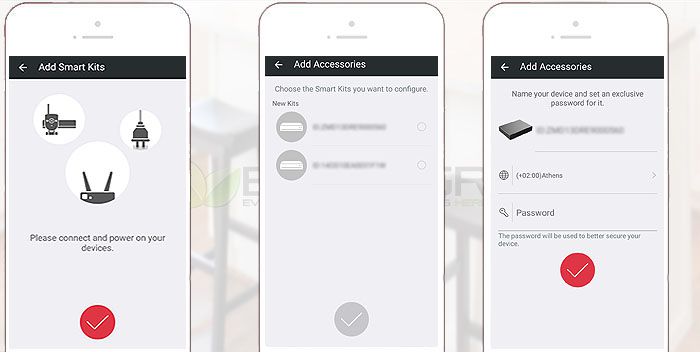
Step 5
Once the previous steps have been completed, you can access your cameras wherever you are. You can also manage alerts you receive from motion detection events.
Note: If you're having trouble connecting the cameras, download the Zsight app, log in with the same user details and connect your system using the "Search on LAN" option. Then sign back in to Meshare and access your cameras.
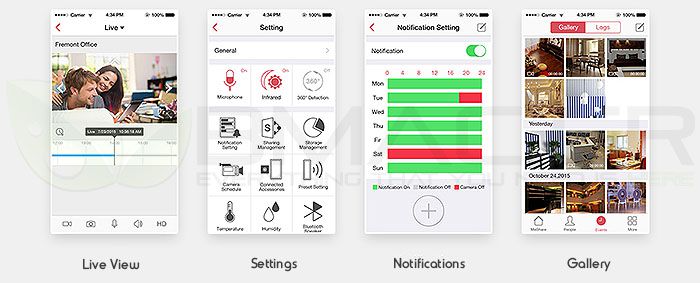








1 Comment(s)
Καλησπέρα
Το κινητό μου είναι LUMIA XL950XL ( WINDOWS PHONE 10) . Αναζήτησα την εφαρμογή meshare στο microsoft store και δεν υπάρχει...
Υπάρχει κάποια εφαρμογή που να δουλεύει σε περιβάλλον wp 10 ?
Ευχαριστώ
Καλησπέρα, η εφαρμογή είναι μόνο σε Android και iOS. Δεν νομίζω να βγάλουν για Windows mobile.
Leave a Comment